WordPress Quiz Maker Plugin v21.8.0Agency Plan All Addons
$71.51 Original price was: $71.51.$7.09Current price is: $7.09.
- Version 21.8.0 [Request Update]
- Wordpress
- WordPress Quiz Maker
-
Item Demo
- 4 weeks ago
- Plugins, Addons
-
Security Scan Report
Highlights
- 6 month of updates & unlimited domain usage
- Updates will be available within a few days
- Original product with the lowest price ever
- Downloaded from original authors
- Instant delivery with fast downloading speed
- 100% clean and tested code
Add Our Services
WordPress Quiz Maker Plugin v21.8.0Agency Plan All Addons
Product Installation & Support
Lifetime Updates
100% Website Boost




WordPress Quiz Maker Plugin: The Ultimate Tool for Engaging Quizzes
Are you looking to create engaging and interactive quizzes on your WordPress site? Look no further than the WordPress Quiz Maker Plugin! This powerful tool is designed to help you craft a variety of quizzes that can captivate your audience, gather valuable data, and enhance user engagement. Whether you’re a blogger, educator, marketer, or business owner, this plugin offers a comprehensive solution to meet your quiz-making needs.
Key Features
- Unlimited Quizzes and Questions
- Create an unlimited number of quizzes, each with an unlimited number of questions. This flexibility allows you to tailor quizzes to your specific needs, whether it’s for educational purposes, market research, or entertainment.
- Diverse Question Types
- The plugin supports a wide range of question types, including:
- Multiple Choice: Single or multiple correct answers.
- Dropdown: Select the correct answer from a dropdown menu.
- Text: Short and long text answers.
- Number: Numerical responses.
- Date: Select a date from a calendar.
- Fill in the Blank: Complete sentences with missing words.
- Matching: Connect items from two lists.
- The plugin supports a wide range of question types, including:
- User-Friendly Interface
- The intuitive drag-and-drop interface makes it easy to create and manage quizzes. No coding skills are required, allowing users of all technical levels to build quizzes effortlessly.
- Customizable Design
- Customize the appearance of your quizzes to match your website’s theme. Adjust colors, fonts, and layouts to create a seamless user experience.
- Multimedia Support
- Enhance your quizzes with images, audio, and video. This feature is perfect for creating engaging content that keeps users interested and entertained.
- Advanced Scoring and Reporting
- Set custom scoring rules and provide instant feedback to quiz takers. Detailed reports and analytics help you understand user performance and gather insights.
- Integration with Email Marketing
- Capture leads by integrating your quizzes with popular email marketing services. Automatically add quiz takers to your mailing list and send follow-up emails based on their responses.
- Mobile-Friendly
- The plugin is fully responsive, ensuring that your quizzes look great and function perfectly on all devices, including smartphones and tablets.
- Security and Privacy
- Protect your quizzes with password protection and CAPTCHA to prevent spam and unauthorized access. Ensure user data is handled securely with GDPR compliance features.
- Multilingual Support
- Reach a global audience by creating quizzes in multiple languages. The plugin supports various languages, making it easy to cater to diverse user groups.
Use Cases
- Educational Quizzes: Create quizzes for students to test their knowledge and track their progress.
- Market Research: Gather valuable data from your audience through surveys and polls.
- Lead Generation: Capture leads and grow your email list with engaging quizzes.
- Entertainment: Create fun and interactive quizzes to entertain your website visitors.
- Employee Training: Develop quizzes to train employees and assess their understanding of key concepts.
How to Get Started
- Install the Plugin: Download and install the WordPress Quiz Maker Plugin from the WordPress plugin repository.
- Create Questions: Use the intuitive interface to create a variety of question types.
- Build Your Quiz: The WordPress Quiz Maker Combine your questions into a quiz and customize the design to match your website.
- Publish and Share: The WordPress Quiz Maker Embed the quiz on your website using a shortcode and share it with your audience.
- Analyze Results: Review detailed reports and analytics to gain insights into user performance and engagement.
The WordPress Quiz Maker Plugin is the ultimate tool for creating engaging, interactive, and informative quizzes. With its robust features and user-friendly interface, you can easily enhance your website’s content and connect with your audience in meaningful ways. Start creating your quizzes today and experience the benefits of increased user engagement and valuable data collection!
What are some key features of the WordPress Quiz Maker Plugin that make it user-friendly and versatile for creating quizzes?
The WordPress Quiz Maker Plugin offers several key features that enhance its user-friendliness and versatility. These include an intuitive drag-and-drop interface for easy quiz creation, support for various question types (such as multiple choice, dropdown, and fill-in-the-blank), customizable design options to match your website’s theme, and multimedia support for adding images, audio, and video to quizzes. Additionally, it provides advanced scoring and reporting features, integration with email marketing services, and mobile-friendly design, making it a comprehensive tool for creating engaging and interactive quizzes.


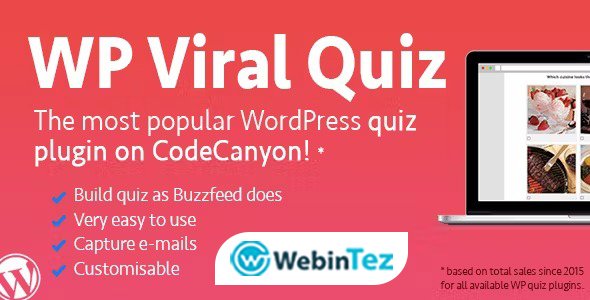
















Karl Petersson (verified owner) –
This plugin added a professional touch to my site. Excellent!
Anonymous (verified owner) –
The product is firmly packed.