WordPress Database Search & Replace Plugin V0.1.3
$59.59 Original price was: $59.59.$4.72Current price is: $4.72.
Rated 4.83 out of 5 based on 6 customer ratings
(6 customer reviews)
- Version 0.1.3 [Request Update]
- Envato Market
- WordPress Database Search
-
Item Demo
- 4 weeks ago
- Plugins
-
Security Scan Report
Highlights
- 6 month of updates & unlimited domain usage
- Updates will be available within a few days
- Original product with the lowest price ever
- Downloaded from original authors
- Instant delivery with fast downloading speed
- 100% clean and tested code
Add Our Services
WordPress Database Search & Replace Plugin V0.1.3
Rated 4.83 out of 5 based on 6 customer ratings
PluginsWordPress Database Search10/25/24
Product Installation & Support
Addons09/30/24
Lifetime Updates
Addonslifetime-access10/11/24
100% Website Boost
Addons100% website boost09/30/24


×
Our Product Installation & Support service is designed to provide you with a seamless and hassle-free experience from the moment you purchase your product. Our expert team is dedicated to guiding you through the entire installation process, ensuring that your product is set up correctly and efficiently. We take care of everything from the initial setup to detailed configuration, tailoring the product to meet your specific needs and optimizing settings and features for maximum performance.
Once your product is installed, our support doesn’t end there. We offer ongoing assistance to ensure that you get the most out of your purchase. Our dedicated team of experts is always ready to help you with any issues or questions that may arise. Whether you need help troubleshooting a problem or simply have a question about how to use a feature, our support team is available to provide prompt and effective solutions.
We understand that encountering technical difficulties can be frustrating, which is why our support service includes comprehensive troubleshooting and issue resolution. Our goal is to minimize any downtime and keep your product running smoothly, so you can focus on what matters most. We offer multiple channels of support, including phone, email, and live chat, ensuring that help is always just a click or call away.
Your satisfaction is our top priority. We are committed to providing exceptional service and support to ensure that you are completely satisfied with your product. Our team is dedicated to helping you achieve the best possible results and is always available to assist you with any needs. With our Product Installation & Support service, you can have peace of mind knowing that expert help is always available whenever you need it.

×
The “Lifetime Updates” product is a comprehensive solution designed to ensure that your downloadable software remains current and fully functional throughout its entire lifespan. By opting for this product, you are making a one-time investment that guarantees you will receive all future updates, enhancements, and improvements without any additional cost. This means that as technology evolves and new features are developed, your software will automatically be upgraded to include these advancements, keeping it at the cutting edge of innovation.
From the moment you purchase the “Lifetime Updates” product, you can rest easy knowing that you will always have access to the latest version of your software. This includes not only new features and tools that enhance functionality but also critical security updates that protect your data and ensure the software runs smoothly.
One of the key benefits of the “Lifetime Updates” product is the convenience it offers. You no longer need to worry about manually checking for updates or making additional purchases to access new versions. Everything is handled automatically, so you can focus on using the software to its fullest potential. Whether you are a professional relying on the software for your work or a casual user enjoying its features, you will appreciate the seamless experience that lifetime updates provide.
Moreover, the “Lifetime Updates” product represents a significant value for money. Instead of paying for individual updates or new versions, you make a single purchase that covers all future enhancements. This not only saves you money in the long run but also ensures that your software investment remains valuable and relevant over time. As new technologies emerge and user needs change, your software will adapt accordingly, providing you with the tools and features you need to stay productive and efficient.
In addition to the practical benefits, the “Lifetime Updates” product also offers peace of mind. Knowing that your software will always be up-to-date and supported by a dedicated team of developers allows you to use it with confidence. You can trust that any issues will be promptly addressed and that the software will continue to meet your needs as they evolve. This level of support and commitment is what sets the “Lifetime Updates” product apart, making it an essential addition to your software purchase.
Overall, the “Lifetime Updates” product is an investment in the future of your software. It ensures that you will always have access to the latest features, improvements, and security updates, providing you with a seamless and worry-free experience. Whether you are looking to enhance your productivity, stay ahead of technological advancements, or simply enjoy the latest features, the “Lifetime Updates” product is the perfect solution. Make the smart choice today and secure the future of your software with lifetime updates.

×
Transform your online presence with the 100% Website Boost addon, designed to supercharge your website’s performance, visibility, and user experience. Whether you’re a small business owner, a blogger, or an e-commerce entrepreneur, this powerful tool is your key to unlocking unparalleled growth and success.
With 100% Website Boost, you can expect lightning-fast load times, thanks to optimized performance and advanced caching techniques. Your website will rank higher on search engines with enhanced keyword optimization and meta tag management. Security is a top priority, with robust protection against cyber threats and easy SSL certificate integration.
Your users will enjoy a flawless experience across all devices with mobile-friendly design enhancements and intuitive navigation. Comprehensive analytics provide valuable insights into your website’s performance, helping you track visitor behavior and identify opportunities for improvement.
The benefits of 100% Website Boost include increased traffic, higher conversion rates, and peace of mind knowing your website is secure and reliable. This addon is more than just a performance enhancer; it’s a comprehensive solution designed to elevate every aspect of your website. With easy-to-use tools and expert support, you’ll be able to focus on what you do best—growing your business.
Description
WordPress Database Search & Replace Plugin V0.1.3: Your Ultimate Solution for Efficient Database Management
Are you looking for a powerful tool to streamline your WordPress database management? Look no further than the WordPress Database Search & Replace Plugin V0.1.3. This plugin is designed to simplify the process of searching and replacing data within your WordPress database, making it an essential tool for developers, site administrators, and anyone managing a WordPress site.
Key Features
- Comprehensive Search and Replace: Effortlessly search for specific data and replace it across your entire WordPress database. Whether you need to update URLs, correct typos, or make bulk changes, this plugin has you covered.
- Serialization Support: The WordPress Database Search & Replace plugin fully supports serialized data, ensuring that complex data structures are handled correctly during the search and replace process. This feature is crucial for maintaining the integrity of your database.
- Selective Table Updates: Choose specific tables to target during the search and replace operation. This flexibility allows you to make precise changes without affecting unrelated data.
- Dry Run Option: Before making any actual changes, perform a dry run to see what will be updated. This feature helps you avoid unintended modifications and ensures that your changes are accurate.
- Backup and Restore: Easily create backups of your database before performing any operations. In case something goes wrong, you can quickly restore your database to its previous state, providing peace of mind.
- Multisite Support: Fully compatible with WordPress Multisite installations, allowing network administrators to perform search and replace operations across multiple sites from a single dashboard.
- User-Friendly Interface: The intuitive interface makes it easy for users of all skill levels to perform complex search and replace operations. Detailed logs and progress indicators keep you informed throughout the process.
- Performance Optimized: Designed to handle large databases efficiently, ensuring that your site remains fast and responsive even during extensive search and replace operations.
Benefits
- Time-Saving: Automate tedious manual updates and save countless hours by using the search and replace functionality.
- Error Reduction: Minimize the risk of human error by relying on a tool that accurately performs bulk updates.
- Enhanced Security: Regularly update sensitive information across your database to maintain security and compliance.
- Improved SEO: Quickly update URLs and other SEO-related data to keep your site optimized for search engines.
Use Cases
- Site Migration: When moving your WordPress site to a new domain or server, use the plugin to update all instances of the old URL to the new one.
- Bulk Content Updates: Easily replace outdated information, such as product prices or company details, across multiple posts and pages.
- Database Cleanup: Remove unwanted data or correct inconsistencies in your database to improve site performance and reliability.
How to Use
- Install the Plugin: Download and install the WordPress Database Search & Replace Plugin V0.1.3 from the WordPress plugin repository.
- Activate the Plugin: Go to your WordPress admin dashboard, navigate to the Plugins section, and activate the plugin.
- Configure Settings: Access the plugin settings from the Tools menu and configure your search and replace parameters.
- Perform a Dry Run: Run a dry run to preview the changes and ensure accuracy.
- Execute the Operation: Once satisfied with the dry run results, execute the search and replace operation to update your database.
Conclusion
The WordPress Database Search & Replace Plugin V0.1.3 is an indispensable tool for anyone managing a WordPress site. Its robust features, user-friendly interface, and comprehensive support for serialized data make it the go-to solution for efficient database management. Whether you’re performing a site migration, updating content, or cleaning up your database, this WordPress Database Search & Replace plugin ensures that your tasks are completed quickly and accurately.
Upgrade your WordPress database management today with the WordPress Database Search & Replace Plugin V0.1.3 and experience the difference it makes in your workflow.
Detailed Benefits of WordPress Database Search & Replace Plugin V0.1.3
The WordPress Database Search & Replace Plugin V0.1.3 offers a range of benefits that make it an invaluable tool for managing your WordPress database. Here’s a detailed look at how this plugin can enhance your workflow and improve your site management:
1. Time Efficiency
One of the most significant benefits of this plugin is the time it saves. Manually searching and replacing data across a WordPress database can be incredibly time-consuming, especially for large sites. This plugin automates the process, allowing you to make bulk changes in a fraction of the time it would take manually. This efficiency is crucial for developers and site administrators who need to perform frequent updates.
2. Error Reduction
Manual updates are prone to human error, which can lead to broken links, incorrect data, and other issues that affect your site’s functionality and user experience. The plugin minimizes these risks by ensuring that changes are applied accurately and consistently across the database. This precision helps maintain the integrity of your data and reduces the likelihood of errors.
3. Enhanced Security
Regularly updating sensitive information, such as URLs, email addresses, and other personal data, is essential for maintaining site security. The plugin makes it easy to perform these updates, helping you keep your database secure and compliant with data protection regulations. This proactive approach to security can prevent potential breaches and protect your users’ information.
4. Improved SEO
Search engine optimization (SEO) is critical for driving traffic to your site. The plugin allows you to quickly update URLs, meta descriptions, and other SEO-related data across your database. By keeping this information current and optimized, you can improve your site’s search engine rankings and visibility, attracting more visitors and potential customers.
5. Database Cleanup
Over time, databases can become cluttered with outdated or irrelevant data, which can slow down your site and affect performance. The plugin helps you clean up your database by removing unwanted data and correcting inconsistencies. This cleanup process can improve your site’s speed and reliability, providing a better experience for your users.
6. Serialization Support
Handling serialized data correctly is crucial for maintaining complex data structures within your database. The WordPress Database Search & Replace plugin fully supports serialized data, ensuring that these structures are preserved during search and replace operations. This support is essential for avoiding data corruption and maintaining the functionality of your site.
7. Selective Table Updates
The ability to target specific tables during search and replace operations provides greater control over your database management. This feature allows you to make precise changes without affecting unrelated data, ensuring that your updates are relevant and accurate. WordPress Database Search & Replace also helps prevent unintended modifications that could disrupt your site’s functionality.
8. User-Friendly Interface
The WordPress Database Search & Replace plugin’s intuitive interface makes it accessible to users of all skill levels. Whether you’re a seasoned developer or a site administrator with limited technical knowledge, you can easily navigate the plugin’s features and perform complex operations. Detailed logs and progress indicators keep you informed throughout the process, providing transparency and confidence in your updates.
9. Backup and Restore
Creating backups before performing any operations is a critical safety measure. The WordPress Database Search & Replace plugin allows you to easily create backups of your database, ensuring that you can quickly restore it to its previous state if something goes wrong. This feature provides peace of mind and protects your data from accidental loss or corruption.
10. Multisite Support
For network administrators managing multiple sites, the plugin’s multisite support is invaluable. It allows you to perform search and replace operations across multiple sites from a single dashboard, streamlining your workflow and ensuring consistency across your network. This capability is particularly useful for large organizations and agencies managing numerous WordPress installations.
Conclusion
The WordPress Database Search & Replace Plugin V0.1.3 is a powerful tool that offers numerous benefits for efficient database management. From saving time and reducing errors to enhancing security and improving SEO, this plugin is designed to meet the needs of developers, site administrators, and anyone managing a WordPress site. Its robust features and user-friendly interface make it an essential addition to your WordPress toolkit.
Reviews and Ratings
6 reviews for WordPress Database Search & Replace Plugin V0.1.3
Add a review Cancel reply
Related Items
Rank Math Pro v3.0.74 WordPress Plugin
Rated 5.00 out of 5 based on 3 customer ratings
PluginsRank Math Pro11/04/24
Reading Progress Bar for AMP v1.0 – WordPress
Rated 5.00 out of 5 based on 1 customer rating
PluginsAMP for WP10/25/24
Visual Effects & Animation Addon for Elementor + RTL v1.0.5
Rated 5.00 out of 5 based on 1 customer rating
PluginsVisual Effects & Animation10/25/24
WordPress Publisher Autopilot v4.3
Rated 5.00 out of 5 based on 1 customer rating
PluginsWordPress Publisher Autopilot10/25/24
WordPress WhatsApp AnyForm Plugin v2.0.0 – Submit Any Form as WhatsApp Message – WordPress Plugin
Rated 5.00 out of 5 based on 1 customer rating
PluginsWordPress WhatsApp10/25/24















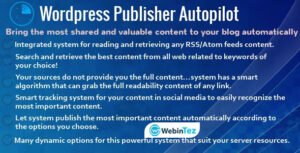



Tri Nguyen (verified owner) –
One of the best investments for my website. Incredibly useful.
Store manager WebinTez –
It’s a pleasure to receive such positive feedback. Thank you for your support!
Anna Müller (verified owner) –
User-friendly with fantastic customer service. Very reliable.
Store manager WebinTez –
Thanks for the wonderful rating! We’re committed to keeping up the great work.
Igor Petrov (verified owner) –
Very secure and feature-rich. Keeps my site running smoothly.
Store manager WebinTez –
Thank you so much for the 5-star rating! We’re thrilled to hear you had a great experience.
Ilona Kovacs (verified owner) –
Fantastic support team! Resolved my issues quickly. The plugin works perfectly.
Store manager WebinTez –
Thank you for the wonderful review! We’re so glad we could meet your expectations.
Qin Li (verified owner) –
This is hands-down the best plugin I’ve ever purchased.
Ildiko Szabo (verified owner) –
Great for both beginners and advanced users.
Store manager WebinTez –
We appreciate your feedback and the 4 stars! If there’s anything we can do to make it a 5-star experience, let us know.