WP Glossary v2.6 – Encyclopedia / Lexicon / Knowledge Base / Wiki / Dictionary
$59.51 Original price was: $59.51.$4.72Current price is: $4.72.
Rated 4.00 out of 5 based on 1 customer rating
(1 customer review)
- Version 2.6 [Request Update]
- Envato Market
- WP Glossary
-
Item Demo
- 4 weeks ago
- Plugins
-
Security Scan Report
Highlights
- 6 month of updates & unlimited domain usage
- Updates will be available within a few days
- Original product with the lowest price ever
- Downloaded from original authors
- Instant delivery with fast downloading speed
- 100% clean and tested code
Add Our Services
WP Glossary v2.6 – Encyclopedia / Lexicon / Knowledge Base / Wiki / Dictionary
Rated 4.00 out of 5 based on 1 customer rating
PluginsWP Glossary10/25/24
Product Installation & Support
Addons09/30/24
Lifetime Updates
Addonslifetime-access10/11/24
100% Website Boost
Addons100% website boost09/30/24


×
Our Product Installation & Support service is designed to provide you with a seamless and hassle-free experience from the moment you purchase your product. Our expert team is dedicated to guiding you through the entire installation process, ensuring that your product is set up correctly and efficiently. We take care of everything from the initial setup to detailed configuration, tailoring the product to meet your specific needs and optimizing settings and features for maximum performance.
Once your product is installed, our support doesn’t end there. We offer ongoing assistance to ensure that you get the most out of your purchase. Our dedicated team of experts is always ready to help you with any issues or questions that may arise. Whether you need help troubleshooting a problem or simply have a question about how to use a feature, our support team is available to provide prompt and effective solutions.
We understand that encountering technical difficulties can be frustrating, which is why our support service includes comprehensive troubleshooting and issue resolution. Our goal is to minimize any downtime and keep your product running smoothly, so you can focus on what matters most. We offer multiple channels of support, including phone, email, and live chat, ensuring that help is always just a click or call away.
Your satisfaction is our top priority. We are committed to providing exceptional service and support to ensure that you are completely satisfied with your product. Our team is dedicated to helping you achieve the best possible results and is always available to assist you with any needs. With our Product Installation & Support service, you can have peace of mind knowing that expert help is always available whenever you need it.

×
The “Lifetime Updates” product is a comprehensive solution designed to ensure that your downloadable software remains current and fully functional throughout its entire lifespan. By opting for this product, you are making a one-time investment that guarantees you will receive all future updates, enhancements, and improvements without any additional cost. This means that as technology evolves and new features are developed, your software will automatically be upgraded to include these advancements, keeping it at the cutting edge of innovation.
From the moment you purchase the “Lifetime Updates” product, you can rest easy knowing that you will always have access to the latest version of your software. This includes not only new features and tools that enhance functionality but also critical security updates that protect your data and ensure the software runs smoothly.
One of the key benefits of the “Lifetime Updates” product is the convenience it offers. You no longer need to worry about manually checking for updates or making additional purchases to access new versions. Everything is handled automatically, so you can focus on using the software to its fullest potential. Whether you are a professional relying on the software for your work or a casual user enjoying its features, you will appreciate the seamless experience that lifetime updates provide.
Moreover, the “Lifetime Updates” product represents a significant value for money. Instead of paying for individual updates or new versions, you make a single purchase that covers all future enhancements. This not only saves you money in the long run but also ensures that your software investment remains valuable and relevant over time. As new technologies emerge and user needs change, your software will adapt accordingly, providing you with the tools and features you need to stay productive and efficient.
In addition to the practical benefits, the “Lifetime Updates” product also offers peace of mind. Knowing that your software will always be up-to-date and supported by a dedicated team of developers allows you to use it with confidence. You can trust that any issues will be promptly addressed and that the software will continue to meet your needs as they evolve. This level of support and commitment is what sets the “Lifetime Updates” product apart, making it an essential addition to your software purchase.
Overall, the “Lifetime Updates” product is an investment in the future of your software. It ensures that you will always have access to the latest features, improvements, and security updates, providing you with a seamless and worry-free experience. Whether you are looking to enhance your productivity, stay ahead of technological advancements, or simply enjoy the latest features, the “Lifetime Updates” product is the perfect solution. Make the smart choice today and secure the future of your software with lifetime updates.

×
Transform your online presence with the 100% Website Boost addon, designed to supercharge your website’s performance, visibility, and user experience. Whether you’re a small business owner, a blogger, or an e-commerce entrepreneur, this powerful tool is your key to unlocking unparalleled growth and success.
With 100% Website Boost, you can expect lightning-fast load times, thanks to optimized performance and advanced caching techniques. Your website will rank higher on search engines with enhanced keyword optimization and meta tag management. Security is a top priority, with robust protection against cyber threats and easy SSL certificate integration.
Your users will enjoy a flawless experience across all devices with mobile-friendly design enhancements and intuitive navigation. Comprehensive analytics provide valuable insights into your website’s performance, helping you track visitor behavior and identify opportunities for improvement.
The benefits of 100% Website Boost include increased traffic, higher conversion rates, and peace of mind knowing your website is secure and reliable. This addon is more than just a performance enhancer; it’s a comprehensive solution designed to elevate every aspect of your website. With easy-to-use tools and expert support, you’ll be able to focus on what you do best—growing your business.
Description
WP Glossary v2.6 – Comprehensive Encyclopedia, Lexicon, Knowledge Base, Wiki, and Dictionary Plugin
WP Glossary v2.6 is a powerful WordPress plugin designed to transform your website into a comprehensive encyclopedia, lexicon, knowledge base, wiki, or dictionary. This versatile tool is perfect for creating, managing, and presenting a vast array of information in an organized and user-friendly manner. Whether you are building a glossary of terms, a detailed knowledge base, or a full-fledged wiki, WP Glossary v2.6 offers the features and flexibility you need.
Key Features
- Custom Post Types: WP Glossary v2.6 utilizes custom post types, giving you a full editor to create and manage your entries. This ensures that each term or article is presented with the same level of detail and customization as a standard WordPress post.
- SEO-Friendly URLs: The plugin generates SEO-compliant URLs for all pages, enhancing your site’s visibility on search engines. This feature helps improve your search engine rankings by providing more content for search engines to index.
- Automatic Cross-Linking: One of the standout features of WP Glossary v2.6 is its ability to automatically link glossary terms within your posts and pages. This cross-linking not only improves navigation but also boosts SEO by creating a web of interconnected content.
- Alphabetical Indexing: The plugin automatically generates an index page with all items sorted alphabetically. This index includes a prefix filter, allowing users to quickly find terms by their starting letter.
- Multilingual Support: WP Glossary v2.6 is fully translatable and supports WPML, enabling you to create a multilingual knowledge base. This feature is essential for websites catering to a global audience.
- Customizable Templates: The plugin supports user-defined HTML templates, allowing you to customize the appearance of your glossary entries. This flexibility ensures that the glossary seamlessly integrates with your site’s design.
- Advanced Search Functionality: WP Glossary v2.6 includes a dedicated search function for glossary items, complete with auto-complete and item suggestions. This makes it easy for users to find the information they need quickly.
- Widgets and Shortcodes: Enhance your site’s functionality with widgets and shortcodes that display glossary items, tags, and categories in your sidebar or within posts and pages.
- Multimedia Integration: The plugin supports the integration of audio, video, and other multimedia elements within your glossary entries. This feature is perfect for creating rich, engaging content.
- User Rights and Capabilities: WP Glossary v2.6 respects WordPress user roles and capabilities, allowing you to control who can create, edit, and manage glossary entries.
- Revisions and Comments: The plugin supports revisions for glossary entries, making it ideal for collaborative projects with multiple authors. Additionally, it allows users to comment on entries, fostering community engagement and discussion.
- RSS Feeds: Keep your audience updated with RSS feeds for the index page and comments, ensuring they never miss new entries or discussions.Benefits
- Enhanced User Experience: By providing a well-organized and easily navigable glossary, you improve the overall user experience on your site. Visitors can quickly find the information they need, leading to higher engagement and satisfaction.
- Improved SEO: The automatic cross-linking, SEO-friendly URLs, and additional content provided by the glossary help improve your site’s search engine rankings.
- Increased Engagement: Features like comments, multimedia integration, and advanced search functionality encourage users to interact with your content, increasing time spent on your site.
- Global Reach: Multilingual support ensures that your glossary can cater to a diverse, international audience.
WP Glossary v2.6 is the ultimate tool for anyone looking to create a detailed and user-friendly encyclopedia, lexicon, knowledge base, wiki, or dictionary on their WordPress site. With its robust features and seamless integration, it is an invaluable asset for enhancing your site’s content and user experience.
Detailed Benefits of WP Glossary v2.6
WP Glossary v2.6 is a versatile WordPress plugin designed to enhance your website by creating a comprehensive encyclopedia, lexicon, knowledge base, wiki, or dictionary. Here are the detailed benefits of using this powerful tool:
1. Enhanced User Experience
WP Glossary v2.6 significantly improves the user experience by providing a well-organized and easily navigable glossary. Visitors can quickly find the information they need, leading to higher engagement and satisfaction. The alphabetical indexing and advanced search functionality make it easy for users to locate specific terms or articles.
2. Improved SEO
The plugin is designed with SEO in mind. It generates SEO-friendly URLs for all glossary entries, which helps improve your site’s visibility on search engines. Additionally, the automatic cross-linking feature creates a web of interconnected content, further boosting your search engine rankings. By providing more content for search engines to index, WP Glossary v2.6 helps drive more organic traffic to your site.
3. Increased Engagement
WP Glossary v2.6 includes features that encourage user interaction and engagement. Users can comment on glossary entries, fostering community discussion and feedback. The integration of multimedia elements such as audio and video makes the content more engaging and informative. The plugin also supports revisions, making it ideal for collaborative projects with multiple authors.
4. Multilingual Support
The plugin is fully translatable and supports WPML, enabling you to create a multilingual knowledge base. This feature is essential for websites catering to a global audience, ensuring that your content is accessible to users from different linguistic backgrounds.
5. Customization and Flexibility
WP Glossary v2.6 offers extensive customization options. You can use custom post types to create and manage glossary entries, ensuring each term or article is presented with the same level of detail as a standard WordPress post. The plugin supports user-defined HTML templates, allowing you to customize the appearance of your glossary entries to match your site’s design.
6. Advanced Search Functionality
The dedicated search function for glossary items includes auto-complete and item suggestions, making it easy for users to find the information they need quickly. This feature enhances the overall user experience by providing efficient and accurate search results.
7. Widgets and Shortcodes
The plugin includes widgets and shortcodes that allow you to display glossary items, tags, and categories in your sidebar or within posts and pages. This flexibility enhances your site’s functionality and makes it easier for users to access glossary content.
8. User Rights and Capabilities
WP Glossary v2.6 respects WordPress user roles and capabilities, allowing you to control who can create, edit, and manage glossary entries. This feature is particularly useful for sites with multiple contributors, ensuring that only authorized users can make changes to the glossary.
9. RSS Feeds
The plugin supports RSS feeds for the index page and comments, keeping your audience updated with new entries and discussions. This feature helps maintain user engagement and encourages repeat visits to your site.
10. Multimedia Integration
WP Glossary v2.6 supports the integration of audio, video, and other multimedia elements within your glossary entries. This capability allows you to create rich, engaging content that can enhance the learning experience for your users.
Reviews and Ratings
1 review for WP Glossary v2.6 – Encyclopedia / Lexicon / Knowledge Base / Wiki / Dictionary
Add a review Cancel reply
Related Items
AMP Pagebuilder Compatibility v1.9.86 – WordPress
Rated 5.00 out of 5 based on 1 customer rating
PluginsAMP Pagebuilder10/25/24
MemberPress v1.11.26 – All-In-One Membership Plugin + All Addon
PluginsMemberPress10/19/24
Social Auto Poster v5.3.8 – WordPress Scheduler & Marketing Plugin
PluginsSocial Auto Poster09/07/24
WordPress Quiz Maker Plugin v21.7.8 – Agency Plan + All Addons
Rated 5.00 out of 5 based on 1 customer rating
PluginsWordPress Quiz Maker10/25/24
WordPress WhatsApp AnyForm Plugin v2.0.0 – Submit Any Form as WhatsApp Message – WordPress Plugin
Rated 5.00 out of 5 based on 1 customer rating
PluginsWordPress WhatsApp10/25/24


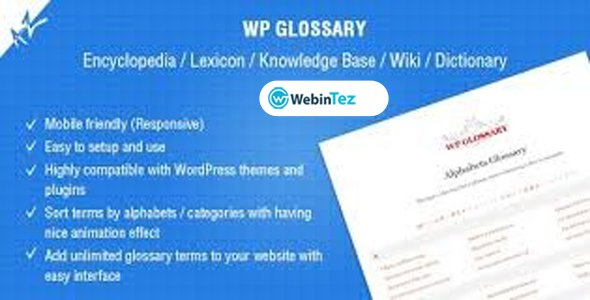




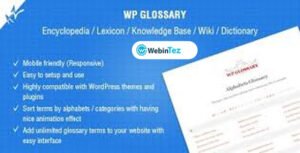











Isabela Pereira (verified owner) –
A must-have for any WordPress site owner.