WS Form Zendesk WordPress Plugin
The WS Form Zendesk WordPress Plugin is an essential tool for website owners and businesses looking to enhance their customer support experience by integrating Zendesk’s powerful helpdesk functionalities directly into their WordPress site. This robust plugin allows you to create custom forms that seamlessly connect with your Zendesk account, enabling efficient ticket creation, management, and support resolution. With its advanced features, user friendly interface, and seamless compatibility with WS Form and Zendesk, the WS Form Zendesk plugin is the ultimate solution for optimizing your customer support workflow and improving user satisfaction.
Key Features:
- Seamless Zendesk Integration: Effortlessly integrate WS Form with your Zendesk account. The plugin enables seamless data transfer between your WordPress site and Zendesk, ensuring that support tickets are created and managed efficiently.
- Customizable Form Builder: Create custom forms tailored to your support needs. The WS Form Zendesk plugin leverages WS Form’s powerful drag and drop form builder, allowing you to design forms that collect the exact information needed for efficient support resolution.
- Automatic Ticket Creation: Automatically create Zendesk tickets from form submissions. The plugin ensures that every form submission on your WordPress site is converted into a Zendesk support ticket, streamlining the support process and ensuring no inquiry is missed.
- Advanced Field Mapping: Map form fields to Zendesk ticket fields with precision. The plugin provides advanced field mapping options, allowing you to ensure that all relevant information is transferred accurately to Zendesk tickets.
- Customizable Notifications: Keep your team and customers informed with customizable notifications. The plugin allows you to set up automated email notifications for both support agents and customers, ensuring timely updates on ticket status.
- Conditional Logic: Enhance form functionality with conditional logic. The WS Form Zendesk plugin supports advanced conditional logic, enabling you to create dynamic forms that adapt based on user inputs, ensuring that you collect all necessary information for each support request.
- File Uploads: Allow users to attach files to their support requests. The plugin supports file uploads, making it easy for users to provide additional information and documentation for their support inquiries.
- Responsive and Mobile Friendly: Ensure a consistent user experience across all devices. The plugin is fully responsive, ensuring that your support forms look great and function smoothly on desktops, tablets, and smartphones.
- Multi Language Support: Cater to a global audience with multi language support. The WS Form Zendesk plugin supports multiple languages, allowing you to create forms in different languages to accommodate users from various regions.
- Performance Optimization: Minimize the impact on your site’s performance. The plugin is designed to be lightweight and efficient, ensuring that your site remains fast and responsive even with extensive form use.
- User Friendly Interface: Enjoy an intuitive and easy to use interface. The WS Form Zendesk plugin is designed to be accessible to users of all technical levels, making it simple to set up and manage the integration between WS Form and Zendesk.
- Regular Updates and Support: Benefit from continuous improvements and professional support. The plugin receives regular updates to ensure compatibility with the latest versions of WS Form, Zendesk, and WordPress. The support team is available to assist with any questions or issues you may encounter.
Benefits of Using WS Form Zendesk WordPress Plugin:
- Streamlined Customer Support: By integrating WS Form with Zendesk, the plugin streamlines the customer support process, ensuring that all form submissions are automatically converted into support tickets. This efficiency reduces response times and improves the overall support experience for your users.
- Customizable Forms for Specific Needs: The drag and drop form builder allows you to create forms tailored to your specific support needs. This customization ensures that you collect all necessary information from users, enabling more accurate and efficient support resolution.
- Enhanced Communication: The customizable notifications keep both your support team and customers informed about ticket statuses, fostering better communication and ensuring that users are updated on the progress of their inquiries.
- Improved Data Accuracy: Advanced field mapping options ensure that all information collected through your forms is accurately transferred to Zendesk tickets. This accuracy reduces the chances of miscommunication and enhances the efficiency of your support workflow.
- Global Reach: With multi language support, the plugin allows you to cater to a global audience, providing an inclusive support experience for users from different regions and language backgrounds.
- User Friendly Experience: The responsive and mobile friendly design ensures that your support forms are accessible and functional across all devices, providing a seamless user experience regardless of the platform used.
- Increased Efficiency: Conditional logic and file upload capabilities enhance the functionality of your forms, ensuring that you collect all relevant information for each support request and streamline the support process.
- Reliable Performance: The WS Form Zendesk plugin’s lightweight design ensures that it does not negatively impact your site’s performance, maintaining a fast and responsive user experience even with extensive use of support forms.
























Isabella Souza –
This theme has elevated my website’s design. Very impressive.
Noah Carter –
A reliable tool that integrates well into any workflow, enhancing productivity.
Ahmed Zayed –
Easy-to-use and feature-packed, this plugin is a must for boosting efficiency.
Liam Johnson –
This tool enhances productivity with seamless integration and powerful features.
Bianca Popescu –
Perfect for streamlining tasks with seamless integration and strong features.
Aisha Bello –
Perfect for users looking to streamline tasks with minimal configuration.
Liam Johnson –
Excellent for improving productivity, offering great features and smooth performance.
Niels Pedersen –
This plugin is robust and well-designed. Best I’ve used.
Noah Carter –
A user-friendly plugin that provides fantastic functionality and ease of use.
Ana Silva –
A perfect tool for increasing productivity while simplifying tasks.
Nadia Benali –
The theme runs smoothly, and my site looks modern and professional. Highly recommend!
Johanna Eriksson –
A must-have plugin that offers seamless compatibility and fantastic performance.
Khaled Nasser –
The quality is average, focus too much on unnecessary things
Luis González –
Offers fantastic functionality and simple integration for optimal performance.
Luis Gómez –
The plugin provides impressive features and integrates effortlessly into your setup.
Luis González –
The theme is beautiful, and customer support is outstanding.
Giulia Moretti –
Excellent for improving productivity, offering great features and smooth performance.
Noah Carter –
A versatile plugin that offers great value and seamless integration.
Naoki Suzuki –
Optimizes your workflow with great features and an intuitive interface.
Raj Patel –
I wish there were more customization possible. The support is okay.
Alina Ivanova –
The theme exceeded my expectations. My website looks fantastic.
Milena Nowak –
A game-changer for users looking for increased functionality and ease of use.
Amira Hassan –
Perfect for streamlining tasks with seamless integration and strong features.
Noah Carter –
Improves workflow efficiency with seamless functionality and easy integration.
Amira Hassan –
Is this your idea of selling products?
Aiden O’Connor –
Boosts productivity with seamless integration and powerful features.
Diego Fernández –
Easy-to-use and feature-packed, this plugin is a must for boosting efficiency.
Maria De Luca –
Excellent performance with straightforward integration for smoother tasks.
Victor Lefevre –
This plugin simplifies everything! Highly recommend.
Kamal Khan –
The theme is responsive, beautiful, and easy to work with.
Maria Fernández –
The advanced settings are so useful. Great for power users.
Maria De Luca –
Great performance and ease of use make this plugin a valuable addition.
Anonymous (verified owner) –
Very well worth the money.
Noah Carter –
This plugin simplifies tasks and offers robust performance with minimal effort.
Amira Khairy –
Truly reliable plugin! Helps me manage my site with ease.
Julia Müller –
This is hands-down the best plugin I’ve ever purchased.
Santiago Pérez –
Please think carefully when purchasing this item.
Priya Sharma –
The theme is responsive and looks great on all devices. Five stars!
Amina Abdallah –
This plugin has a beautiful interface and does exactly what I need.
Elif Yılmaz –
This plugin increases workflow efficiency and is easy to integrate.
Maria De Luca –
A reliable tool that increases productivity with smooth and effortless integration.
Niels Pedersen –
A lightweight plugin with outstanding features for everyday tasks.
Victor Lefevre –
Streamlines operations effectively while offering reliable and powerful tools.
Elena Papadopoulos –
Delivers fantastic performance and a simple setup for immediate use.
Nadia Petrova –
The best in the market! Thank you for such a helpful tool.
Priya Sharma –
The theme runs smoothly, and my site looks modern and professional. Highly recommend!
Johanna Eriksson –
This plugin is a reliable solution for enhancing your workflow and productivity.