Gravity Forms Bootstrap Design v2.4 WordPress plugins
$59.51 Original price was: $59.51.$4.72Current price is: $4.72.
- Version 2.4 [Request Update]
- Wordpress
- Gravity Forms Bootstrap
-
Item Demo
- 1 month ago
- Plugins
-
Security Scan Report
Highlights
- 6 month of updates & unlimited domain usage
- Updates will be available within a few days
- Original product with the lowest price ever
- Downloaded from original authors
- Instant delivery with fast downloading speed
- 100% clean and tested code
Add Our Services
Gravity Forms Bootstrap Design v2.4 WordPress plugins
Product Installation & Support
Lifetime Updates
100% Website Boost




Gravity Forms Bootstrap Design v2.4
Elevate your form design effortlessly with Gravity Forms Bootstrap Design v2.4. This powerful add-on integrates seamlessly with Gravity Forms, allowing you to apply Bootstrap styling to your forms without any coding knowledge. Transform your forms into visually appealing, responsive elements that enhance user experience and engagement.
Key Features:
- Easy Integration: Gravity Forms Bootstrap Design v2.4 integrates smoothly with Gravity Forms, enabling you to apply Bootstrap styles with just a few clicks. No coding skills are required, making it accessible for users of all levels.
- Customizable Themes: Choose from a variety of Bootstrap themes to match your website’s design. Customize colors, fonts, and layouts to create forms that align perfectly with your brand identity.
- Responsive Design: Ensure your forms look great on all devices. The Bootstrap framework guarantees that your forms are fully responsive, providing an optimal viewing experience on desktops, tablets, and smartphones.
- Live Preview: Utilize the WordPress customizer to preview your form design changes in real-time. See how your forms will look before applying the changes, ensuring a perfect fit for your website.
- Enhanced Form Elements: Add and animate stripes on progress bars, customize button styles, and enhance other form elements with Bootstrap’s extensive library of components.
- Compatibility: Gravity Forms Bootstrap Design v2.4 supports almost all native Gravity Forms fields, ensuring comprehensive styling options for your forms.
Benefits:
- Professional Appearance: Give your forms a professional and polished look with Bootstrap’s modern design elements. Impress your users with sleek, stylish forms that enhance your website’s overall aesthetic.
- Improved User Experience: Responsive and visually appealing forms contribute to a better user experience. Make it easy for your visitors to fill out forms, increasing engagement and conversion rates.
- Time-Saving: Save time and effort with easy-to-use customization options. Quickly apply Bootstrap styles to your forms without the need for extensive coding or design work.
- Consistent Design: Maintain a consistent design across your website by using Bootstrap themes. Ensure that your forms match the rest of your site’s design for a cohesive and professional look.
- Future-Proof: Stay up-to-date with the latest design trends. Gravity Forms Bootstrap Design v2.4 is regularly updated to ensure compatibility with the latest versions of Gravity Forms and Bootstrap.

How to Use:
- Install the Add-On: Download and install Gravity Forms Bootstrap Design v2.4 from your WordPress dashboard.
- Activate the Plugin: Activate the plugin and navigate to the Gravity Forms settings.
- Select a Form: Choose the form you want to style with Bootstrap.
- Customize Your Design: Use the WordPress customizer to select a Bootstrap theme and customize the design elements.
- Preview and Apply: Preview your changes in real-time and apply them once you’re satisfied with the design.
Care Instructions:
- Regular Updates: Keep your plugin updated to ensure compatibility with the latest versions of Gravity Forms and Bootstrap.
- Backup Your Site: Before making significant changes, always back up your website to prevent data loss.
- Test Responsiveness: Regularly test your forms on different devices to ensure they remain responsive and user-friendly.
Join the Community:
Join thousands of satisfied users who have transformed their forms with Gravity Forms Bootstrap Design v2.4. Enhance your website’s functionality and appearance with this powerful, easy-to-use add-on. Elevate your form design today and experience the difference.
Professional Appearance
Gravity Forms Bootstrap Design v2.4 allows you to give your forms a polished, professional look. By leveraging Bootstrap’s modern design elements, your forms will look sleek and stylish, enhancing the overall aesthetic of your website. This professional appearance can help build trust with your users and make your site look more credible.
Improved User Experience
Responsive and visually appealing forms contribute significantly to a better user experience. Gravity Forms Bootstrap Design v2.4 ensures that your forms are fully responsive, meaning they will look great and function well on all devices, including desktops, tablets, and smartphones. This ease of use can lead to higher engagement and conversion rates, as users are more likely to complete forms that are easy to navigate and visually appealing.
Time-Saving Customization
One of the standout benefits of Gravity Forms Bootstrap Design v2.4 is the time it saves. With easy-to-use customization options, you can quickly apply Bootstrap styles to your forms without needing extensive coding or design skills. This efficiency allows you to focus on other important aspects of your website while still achieving a high-quality form design.
Consistent Design
Maintaining a consistent design across your website is crucial for a cohesive and professional look. Gravity Forms Bootstrap Design v2.4 allows you to choose from various Bootstrap themes, ensuring that your forms match the rest of your site’s design. This consistency helps create a seamless user experience and reinforces your brand identity.
Enhanced Form Elements
With Gravity Forms Bootstrap Design v2.4, you can enhance various form elements to make them more engaging and functional. For example, you can add and animate stripes on progress bars, customize button styles, and utilize Bootstrap’s extensive library of components. These enhancements can make your forms more interactive and visually appealing, encouraging users to complete them.
Future-Proof Design
Gravity Forms Bootstrap Design v2.4 is regularly updated to ensure compatibility with the latest versions of Gravity Forms and Bootstrap. This means you can stay up-to-date with the latest design trends and technologies, ensuring your forms remain modern and functional. Regular updates also help prevent potential compatibility issues, providing a smoother experience for both you and your users.
Accessibility
Bootstrap is known for its focus on accessibility, and by using Gravity Forms Bootstrap Design v2.4, you can ensure that your forms are accessible to a wider audience. This includes users with disabilities who rely on assistive technologies. Accessible forms can help you reach a broader audience and demonstrate your commitment to inclusivity.
Live Preview
The live preview feature in Gravity Forms Bootstrap Design v2.4 allows you to see your design changes in real-time using the WordPress customizer. This means you can make adjustments and see the results immediately, ensuring your forms look exactly how you want them before applying the changes. This feature saves time and helps you achieve the perfect design.
Compatibility
Gravity Forms Bootstrap Design v2.4 supports almost all native Gravity Forms fields, providing comprehensive styling options for your forms. This compatibility ensures that you can apply Bootstrap styles to a wide range of form elements, giving you the flexibility to create forms that meet your specific needs.












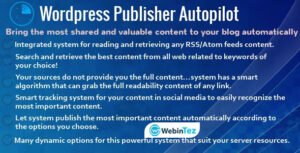






Dominique Laurent (verified owner) –
This is hands-down the best plugin I’ve ever purchased.
Anonymous (verified owner) –
Good quality.