Atlas v1.3.0 WordPress Knowledge Base WordPress Plugin
$59.43 Original price was: $59.43.$4.72Current price is: $4.72.
Rated 4.36 out of 5 based on 47 customer ratings
(47 customer reviews)
- Version v1.3.0 [Request Update]
- Wp Lift
- Atlas
-
Item Demo
- 1 month ago
- Plugins
-
Security Scan Report
Highlights
- 6 month of updates & unlimited domain usage
- Updates will be available within a few days
- Original product with the lowest price ever
- Downloaded from original authors
- Instant delivery with fast downloading speed
- 100% clean and tested code
Add Our Services
Atlas v1.3.0 WordPress Knowledge Base WordPress Plugin
Rated 4.36 out of 5 based on 47 customer ratings
PluginsAtlas03/10/25
Product Installation & Support
Addons09/30/24
Lifetime Updates
Addonslifetime-access10/11/24
100% Website Boost
Addons100% website boost09/30/24


×
Our Product Installation & Support service is designed to provide you with a seamless and hassle-free experience from the moment you purchase your product. Our expert team is dedicated to guiding you through the entire installation process, ensuring that your product is set up correctly and efficiently. We take care of everything from the initial setup to detailed configuration, tailoring the product to meet your specific needs and optimizing settings and features for maximum performance.
Once your product is installed, our support doesn’t end there. We offer ongoing assistance to ensure that you get the most out of your purchase. Our dedicated team of experts is always ready to help you with any issues or questions that may arise. Whether you need help troubleshooting a problem or simply have a question about how to use a feature, our support team is available to provide prompt and effective solutions.
We understand that encountering technical difficulties can be frustrating, which is why our support service includes comprehensive troubleshooting and issue resolution. Our goal is to minimize any downtime and keep your product running smoothly, so you can focus on what matters most. We offer multiple channels of support, including phone, email, and live chat, ensuring that help is always just a click or call away.
Your satisfaction is our top priority. We are committed to providing exceptional service and support to ensure that you are completely satisfied with your product. Our team is dedicated to helping you achieve the best possible results and is always available to assist you with any needs. With our Product Installation & Support service, you can have peace of mind knowing that expert help is always available whenever you need it.

×
The “Lifetime Updates” product is a comprehensive solution designed to ensure that your downloadable software remains current and fully functional throughout its entire lifespan. By opting for this product, you are making a one-time investment that guarantees you will receive all future updates, enhancements, and improvements without any additional cost. This means that as technology evolves and new features are developed, your software will automatically be upgraded to include these advancements, keeping it at the cutting edge of innovation.
From the moment you purchase the “Lifetime Updates” product, you can rest easy knowing that you will always have access to the latest version of your software. This includes not only new features and tools that enhance functionality but also critical security updates that protect your data and ensure the software runs smoothly.
One of the key benefits of the “Lifetime Updates” product is the convenience it offers. You no longer need to worry about manually checking for updates or making additional purchases to access new versions. Everything is handled automatically, so you can focus on using the software to its fullest potential. Whether you are a professional relying on the software for your work or a casual user enjoying its features, you will appreciate the seamless experience that lifetime updates provide.
Moreover, the “Lifetime Updates” product represents a significant value for money. Instead of paying for individual updates or new versions, you make a single purchase that covers all future enhancements. This not only saves you money in the long run but also ensures that your software investment remains valuable and relevant over time. As new technologies emerge and user needs change, your software will adapt accordingly, providing you with the tools and features you need to stay productive and efficient.
In addition to the practical benefits, the “Lifetime Updates” product also offers peace of mind. Knowing that your software will always be up-to-date and supported by a dedicated team of developers allows you to use it with confidence. You can trust that any issues will be promptly addressed and that the software will continue to meet your needs as they evolve. This level of support and commitment is what sets the “Lifetime Updates” product apart, making it an essential addition to your software purchase.
Overall, the “Lifetime Updates” product is an investment in the future of your software. It ensures that you will always have access to the latest features, improvements, and security updates, providing you with a seamless and worry-free experience. Whether you are looking to enhance your productivity, stay ahead of technological advancements, or simply enjoy the latest features, the “Lifetime Updates” product is the perfect solution. Make the smart choice today and secure the future of your software with lifetime updates.

×
Transform your online presence with the 100% Website Boost addon, designed to supercharge your website’s performance, visibility, and user experience. Whether you’re a small business owner, a blogger, or an e-commerce entrepreneur, this powerful tool is your key to unlocking unparalleled growth and success.
With 100% Website Boost, you can expect lightning-fast load times, thanks to optimized performance and advanced caching techniques. Your website will rank higher on search engines with enhanced keyword optimization and meta tag management. Security is a top priority, with robust protection against cyber threats and easy SSL certificate integration.
Your users will enjoy a flawless experience across all devices with mobile-friendly design enhancements and intuitive navigation. Comprehensive analytics provide valuable insights into your website’s performance, helping you track visitor behavior and identify opportunities for improvement.
The benefits of 100% Website Boost include increased traffic, higher conversion rates, and peace of mind knowing your website is secure and reliable. This addon is more than just a performance enhancer; it’s a comprehensive solution designed to elevate every aspect of your website. With easy-to-use tools and expert support, you’ll be able to focus on what you do best—growing your business.
Description
Atlas WordPress Knowledge Base Plugin – Empower Your Users with Self-Service Knowledge
The Atlas WordPress Knowledge Base Plugin is your ultimate solution for creating a comprehensive, user friendly knowledge base on your WordPress site. This powerful plugin is designed to help you deliver information efficiently, reduce support queries, and enhance user satisfaction by providing a centralized hub for all your valuable content.
Key Features:
- Intuitive User Interface: The Atlas plugin boasts a clean and intuitive design, making it easy for users to navigate and find the information they need quickly.
- Customizable Layouts: Tailor the appearance of your knowledge base to match your brand’s look and feel with customizable templates and layouts.
- Advanced Search Functionality: Users can find what they’re looking for effortlessly with powerful search capabilities that index articles and provide relevant results.
- Content Categorization: Organize your knowledge base content into categories and subcategories, ensuring a structured and easily accessible repository of information.
- Article Feedback: Allow users to provide feedback on articles, helping you identify gaps and continuously improve the quality of your content.
- Access Control: Restrict access to specific knowledge base articles or sections, ensuring sensitive information is only available to authorized users.
- Multimedia Support: Enhance your articles with images, videos, and other media formats to provide richer, more engaging content.
- Responsive Design: The Atlas plugin is fully responsive, ensuring your knowledge base looks great and functions perfectly on all devices, from desktops to smartphones.
- Integration with Popular Plugins: Seamlessly integrates with popular WordPress plugins, allowing you to extend its functionality and create a more robust knowledge base.
- Analytics and Reporting: Gain insights into how your knowledge base is performing with built-in analytics and reporting tools, helping you make data-driven decisions to improve user experience.
Why Choose Atlas WordPress Knowledge Base Plugin?
- Boost User Satisfaction: Provide your users with instant access to the information they need, reducing the need for support inquiries and increasing overall satisfaction.
- Reduce Support Costs: By empowering users with self-service options, you can significantly reduce the volume of support requests and free up your team to focus on more complex issues.
- Enhance SEO: A well-organized and easily navigable knowledge base can improve your site’s search engine rankings, driving more organic traffic to your website.
- Time-Saving: Save time and effort with an easy-to-use plugin that allows you to create and manage a knowledge base without needing extensive technical knowledge.
- Scalability: Whether you’re a small business or a large enterprise, the Atlas Knowledge Base Plugin can scale to meet your needs, handling a vast amount of content and users efficiently.
- Continuous Improvement: Regular updates and feature enhancements ensure that your knowledge base remains up-to-date and continues to meet the evolving needs of your users.
Create an Empowered User Community
With the Atlas WordPress Knowledge Base Plugin, you can build a comprehensive resource center that empowers your users with the information they need, when they need it. Enhance user satisfaction, reduce support costs, and improve overall site performance with this essential tool for any WordPress website.

How can the Atlas WordPress Knowledge Base Plugin help reduce support costs for a business?
The Atlas WordPress Knowledge Base Plugin reduces support costs by enabling users to find answers to their questions through a comprehensive self service resource. By providing a centralized hub of organized and easily searchable information, the plugin decreases the volume of support requests. Users can quickly access detailed articles, FAQs, and multimedia content, resolving their issues independently. This not only frees up the support team’s time to focus on more complex inquiries but also minimizes the need for extensive customer support resources. Consequently, businesses can lower their operational costs while improving user satisfaction and efficiency.

1. Enhanced User Satisfaction: The primary benefit of the Atlas WordPress Knowledge Base Plugin is its ability to provide users with instant access to information. This Atlas reduces the need for users to submit support tickets and wait for responses, thereby increasing overall satisfaction. By having a well-organized knowledge base, users can find answers quickly and efficiently, which improves their experience on your site.
2. Reduced Support Costs: By enabling users to find answers to their questions independently, the plugin significantly reduces the volume of support requests. This allows your support team to focus on more complex issues and decreases the need for extensive customer support resources. As a result, businesses can lower their operational costs while maintaining high service quality.
3. Improved SEO: A comprehensive and easily navigable knowledge base can enhance your site’s search engine rankings. Well structured content that answers common questions can drive more organic traffic to your website. Search engines favor content rich sites that provide valuable information, which can lead to higher visibility and better rankings.
4. Efficient Content Management: The Atlas plugin allows you to categorize and organize your knowledge base content effectively. With features like advanced search functionality and customizable layouts, users can easily navigate through articles and find relevant information. This structured approach helps maintain a clean and organized repository of knowledge.
5. Time-Saving for Users and Staff: The intuitive user interface and advanced search capabilities mean that both users and staff can find information quickly. This Atlas saves time for everyone involved and enhances productivity. Users do not have to wait for support responses, and staff can focus on creating more valuable content or addressing urgent issues.
6. Continuous Improvement: Feedback mechanisms enable users to rate and comment on articles, providing valuable insights into how useful the content is and where improvements are needed. This feedback loop helps you continuously improve the quality of your knowledge base, ensuring it meets the evolving needs of your users.
7. Accessibility and Responsiveness: The Atlas plugin’s responsive design ensures that your knowledge base looks great and functions well on all devices, from desktops to smartphones. This means users can access information anytime, anywhere, enhancing their overall experience and satisfaction.
8. Customizability: With Atlas customizable templates and layouts, you can tailor the appearance of your knowledge base to match your brand’s look and feel. This Atlas ensures a seamless integration with your website’s design and provides a cohesive user experience.
9. Multimedia Support: The Atlas ability to include images, videos, and other media formats in your articles allows you to create richer, more engaging content. This can help users better understand the information and make your knowledge base more interactive and user-friendly.
10. Scalability: Whether you’re a small business or a large enterprise, the Atlas Knowledge Base Plugin can scale to meet your needs. It can handle a vast amount of content and users efficiently, ensuring your knowledge base remains effective as your business grows.
11. Robust Analytics: Built-in analytics and reporting tools provide insights into how your knowledge base is performing. You can track which articles are most popular, identify common search queries, and determine areas that need improvement. This data driven approach helps you optimize your knowledge base for better performance and user engagement.
12. Enhanced Security: Access control features allow you to restrict access to specific articles or sections, ensuring that sensitive information is only available to authorized users. This helps protect your content and ensures that only the right people have access to important information.
13. Seamless Integration: The Atlas plugin seamlessly integrates with popular WordPress plugins and themes, ensuring compatibility and preventing conflicts. This means you can enhance your site’s functionality without worrying about disrupting its performance.
Reviews and Ratings
47 reviews for Atlas v1.3.0 WordPress Knowledge Base WordPress Plugin
Add a review Cancel reply
Related Items
EDD for AMP v1.3.4 – WordPress
Rated 5.00 out of 5 based on 2 customer ratings
PluginsEDD for AMP03/06/25
Gearomatic v1.3.2 – GearBest Affiliate Post Importing Money Generator Plugin for WordPress
Rated 5.00 out of 5 based on 2 customer ratings
PluginsGearomatic03/06/25
JValidate Envato Purchase Code Verifier Plugin for WordPress v1.0.4
Rated 5.00 out of 5 based on 2 customer ratings
PluginsJValidate Envato Purchase Code Verifier03/06/25
Social Auto Poster v5.3.8 – WordPress Scheduler & Marketing Plugin
Rated 5.00 out of 5 based on 1 customer rating
PluginsSocial Auto Poster04/07/25
WordPress Publisher Autopilot v4.3
Rated 5.00 out of 5 based on 2 customer ratings
PluginsWordPress Publisher Autopilot03/06/25
About Us
Webintez is a trusted digital agency offering web development, app development, graphic design, SEO & digital marketing services. We help businesses grow online with creative solutions and expert support.
Follow Us:
Useful Category
Useful Link
Contact Info
Address:
Barasat Bamangachi , Jossore Road, Kolkata 743248, North 24 PGS, West Bengal, India
Phone:
+91 9674983383
Mail Us:
support@webintez.com
Newsletter
Subscribe Newsletter
Our Global Presence
Your Growth is Our Mission — Webintez Makes It Happen.
100% Secure Payment
















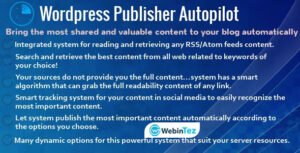

Amira Hassan –
Great for improving workflow with easy setup and impressive results.
Elif Yılmaz –
Worst thing you’ve ever made
Karla Sánchez –
Please think carefully when purchasing this item.
Sakura Yamamoto –
Delivers exceptional results with minimal configuration and maximum efficiency.
Luis Martínez –
A simple, effective plugin that provides high performance and ease of use.
Luciana Pereira –
User-friendly and versatile. The support team was also super helpful!
Khaled Nasser –
A valuable tool that enhances workflow with powerful and intuitive features.
Keiko Suzuki –
A must-have for boosting productivity, with smooth operation and great features.
Kai Kealoha –
A highly functional plugin that performs flawlessly across various tasks.
Kai Kealoha –
This theme has everything I need and more! It’s flexible, intuitive, and looks amazing.
Anna Kowalska –
The layout options are fantastic, and the design is very professional.
Giulia Moretti –
The advanced settings are so useful. Great for power users.
Anna Kowalska –
This theme has made managing my website so much easier!
Mila Jovanović –
Very effective plugin that does what it promises.
Marius Ionescu –
So many issues. Have purchased and never used again.
Sofia Rossi –
Perfect for users looking to streamline tasks with minimal configuration.
Marius Ionescu –
A great plugin that simplifies tasks and optimizes workflow seamlessly.
Mila Jovanović –
This plugin streamlines processes with its intuitive interface and reliable performance.
Rafael Morales –
The support team was very helpful, and the theme is beautiful.
Alvaro García –
Simplifies operations with a sleek interface and impressive functionality.
Maria De Luca –
This plugin makes workflows faster and easier with seamless integration.
Kamal Khan –
Offers fantastic functionality and simple integration for optimal performance.
Samuel Brown –
Very fast delivery.
Hiroshi Tanaka –
Simplifies tasks with an easy-to-use interface and solid functionality.
Chao Li –
I feel like these social media feeds are expensive for what they offer.
Viktor Stojanović –
A versatile plugin that offers great value and seamless integration.
Ivan Popov –
Very easy to use, and the result is stunning. Couldn’t be happier!
Santiago Pérez –
This theme is stunning! It makes my website look professional and elegant. So glad I chose it
Jasmine White –
Would not recommend, wayyyyyyyyy over priced they should be paying you to test this.
Lucia Nováková –
This plugin added a professional touch to my site. Excellent!
Amina Abdallah –
This plugin provides so much value. Thank you!
Aiden O’Connor –
Sadly, the item was broken, but they offer me a refund so I’ll give a 3-star rating for the support
Naoki Suzuki –
A solid choice for users seeking efficiency and simplicity in one plugin.
Selin Demir –
Optimizes efficiency while offering easy integration and great performance.
Viktor Stojanović –
This plugin provides so much value. Thank you!
Gabriela Silva –
Efficient and reliable, this plugin elevates user experience with minimal setup.
Elif Yılmaz –
This plugin has a beautiful interface and does exactly what I need.
Amira Hassan –
The auto-update feature is very convenient.
Petra Kovács –
The theme runs smoothly, and my site looks modern and professional. Highly recommend!
Anonymous (verified owner) –
Good service.
Khaled Nasser –
A highly efficient plugin that improves workflow without a steep learning curve.
Laila Al-Saud –
This plugin enhances user experience with minimal setup and great performance.
Isabella Souza –
Maximizes productivity with a simple interface and excellent functionality.
Marco Ferrari –
User-friendly with fantastic customer service. Very reliable.
Diego Fernández –
Offers excellent value with a user-friendly interface and great performance.
Fiona O’Neill –
Delivers powerful functionality with an intuitive and simple interface.
Giulia Moretti –
Great for improving workflow with easy setup and impressive results.